For each performance measure, levels of performance with associated descriptive attributes need to be identified against which performance can be assessed. An Agency Administrator will set the Rating Scale for the Agency.
This page enables you to:
- Set your agency’s Rating Value to correspond with the database’s Performance Level.
- Set your Rating Scale as Hierarchical or Relative
- Choose an Effective Date that this Rating Scale is to be applied.
- “save” the Rating Scale settings
- Review a History Table of the settings chosen.
A Business Entity will use one type only.
Hierarchical (1-5) OR Relative (-2, -1, 0, +1, +2) [top]
Breadcrumbs
These are Breadcrumbs that show you the ‘trail’ you have followed to arrive at this page. You can return to any of these details or pages by clicking on the words displayed in blue. The name of the page you are currently on is shown in bold text at the far left. The path you have followed is then in smaller font reading from left to right. A Facility is easily identified by the Facility Name followed by (F).
Agency Rating Scale
The Rating Scale Is entered in by the Agency Administrator. The Scale relates to the levels of performance with associated descriptive attributes. During an assessment, the results needs to be identified against a scale against which performance can be assessed.
Performance Level & Value
The Value of each corresponding Performance Level should be entered in ascending order, with the port]e[co database’s Level of Performance 1-5 starting with 5 as the best result, 3 is a medium result and 1 is the worst result. Click in the Value text fields beside the corresponding Performance Level, and enter a number according to your Business Entity’s scale. If any numbers are missing, you will not be able to save the settings at the end of the page. [top]
Hierarchical Scale & Relative Scale
A Business Entity will use one type only. Hierarchical (1-5) OR Relative (–2, –1, 0, +1, +2). Some Business Entities will have a similar Rating Scale of 1-5, which is a Hierarchical Scale method, whilst other agencies will use a Rating Scale of -2 -+2, which is a Relative Scale.
Effective Date
Choose the Effective Date and Month from the drop down menus and enter the Effective
Year YYYY in the text field. If no date is selected, it will default to today’s date.
Save
Click on the “save” button to commit the Agency Rating Scale settings to the database. You will see the History table refresh when you complete the save. [top]
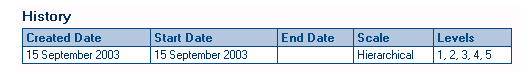
History
All settings and changes of Agency Rating Scales are recorded in the History Table. If no Effective Date has been selected before saving the most recent scale, it will default to today’s date as the Start Date, which will be the same as the Created Date. It will automatically list the End date of the previous Rating Scale as the day before the next Effective Start Date.
The End date will remain blank until the scale settings are next altered. [top]